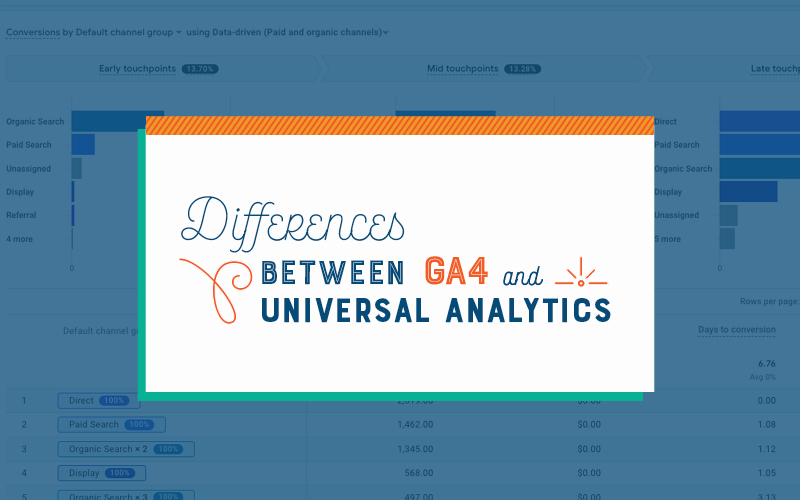5 Key Differences Every Marketing Account Executive Needs To Understand About GA4
We all know it’s coming. In its benevolent overlordship, Google has decided to phase out Universal Analytics in favor of a new and improved platform, GA4. But we don’t like change! We know how to use UA! We know how to interpret and explain the information UA gives us!
So let me help. Here are 5 key differences in how GA4 works compared to UA:
- User Based Tracking
Instead of UA’s session-based metrics that track a period of user interaction on your website/app, starting with the first “hit” and ending after a period of inactivity, GA4 will track a single user across multiple sessions and devices. GA4 will give users a persistent User ID and track that on its merry way across the internet, providing a more holistic view of user behavior rather than just a series of actions per session. This change, in addition to the next two points on the list, will dramatically improve what we know about our audiences and provide next-level insights to fuel our data-based decisions.
2. Event-Driven Data Model
One of the major changes from UA to GA4 is the elimination of UAs “goals” and “hits,” and the reframing of them as GA4’s “events.” This seemingly semantic shift allows for much more granular data, giving Account Executive’s like us the possibility of much more depth in reporting, while slightly changing the definitions of terms we’re used to working with. Events are the fundamental unit of measurement in GA4. They represent user interactions with your website or app, such as button clicks, form submissions, video plays, or any other custom user actions you choose to track. Events capture both automatically collected data (like pageviews) and custom data that you define.
3. Enhanced Cross-Device Tracking
Google is making this shift in part because of privacy laws in the EU, and the transition of tracking away from cookies. It’s important to note that GA4’s cross-device tracking is dependent on users being logged in or identified consistently across devices, as well as their consent for data tracking and privacy settings. GA4 will give every unique property a Measurement ID, which serves as the lynchpin enabling cross-device tracking, as it tracks User IDs interactions with the property across mobile devices, desktops, or wherever the User ID is logged in. GA4 will also provide specific reports that offer analysis about how users interact with a property differently across devices.
4. Machine-Learning
GA4 will leverage machine-learning to identify trends in user behavior and automate drafting insights, develop predictive metrics of future behavior based on historical data, and has introduced a new “Exploration Report” that is supposed to uncover hidden insights within the data. Additionally, there will be smarter audience segmentation, grouping users based on similar characteristics/behaviors
5. Term Definitions Changing
Many of the terms that we currently use in reporting will be slightly redefined as the above changes are applied. Here is a short list of familiar keywords taking on new meanings:
- “Users” will now mean unique users, since repeat sessions will be tied to User IDs
- “Bounce Rate” will now be determined by the % of sessions that are “not engaged.” An Engaged session is 10+ seconds on-site, has 1+ conversion event, or 2+ page/screen views. If any of those are not triggered, it will count as a bounce.
- “Conversions” in UA were classified as one of 5 goals: destination, duration, pages/session, smart goals, and event goals. GA4 will only support “Conversion Events,” which may not be a precise duplication. Additionally, GA4 will be able to track multiple conversions per session of the same goal, whereas UA only counted one conversion per session for each goal.
The transition from Universal Analytics (UA) to Google Analytics 4 (GA4) may seem daunting, but understanding the key differences can unlock a wealth of new opportunities for marketers. Embrace the change and unlock the potential of GA4 for your marketing strategies.