*We interpreted the Google Help articles so you don’t have to: a guide to Google Ads creative assets.
Importance of Effective Creative in Google Ads
In the fast-paced world of digital advertising, crafting impactful, visually appealing, and structurally sound creative assets is not just a matter of aesthetics—it’s a strategic imperative. Ensuring that creative assets are optimized from the outset can streamline the ad creation process, maximize campaign performance, and ultimately drive better results for all stakeholders involved.
BOTH clients & agencies stand to benefit significantly from getting it right the first time.
Creating high-quality creative assets upfront can streamline the ad creation process, eliminating the need for costly and time-consuming revisions down the line and enabling agencies to launch campaigns more quickly and efficiently. For clients, this means getting their ads in front of their target audience faster, leading to faster results and a quicker return on investment.
Adhering to creative best practices, ads are more likely to resonate with audiences, leading to higher engagement and conversion rates. Conversely, overlooking creative guidelines & best practices can have detrimental effects on campaign performance. Poor image quality, incorrect dimensions or file sizes, CTAs being obscured, text that lacks contrast with the background, or images that are pixelated or stretched can diminish the impact of an ad and undermine its ability to drive desired actions. These mistakes stain the brand’s reputation and can result in lost conversions and missed opportunities for results.
Performance Max (PMax) Ads
PMax is a Google campaign type with a large inventory of placements at its disposal. Including text, photos, and videos will ensure ads are shown across Google’s properties, including Search and Display Networks, YouTube, Gmail, Pinterest, and more.
As PMax campaigns tend to target a broad audience, it’s recommended to tailor creative assets to highlight selling points and brand messaging. Incorporating asset groups based on unique/curated audiences is a better tactic for implementing drilled-down creative assets.

Image Asset Types
Performance Max ads must include at least one photo asset and will accept up to 20 images. This can be any combination of landscape, square, or portrait images; regardless of aspect ratio, the max file size for each image asset is 5120KB.
- Landscape Image:
- Aspect ratio: 1.91:1
- Recommendation: 1200 x 628px
- 600 x 314 min required
- Square Image:
- Aspect ratio: 1:1
- Recommendation: 1200 x 1200px
- 300 x 300 min required
- Portrait Image:
- Aspect ratio: 4:5
- Recommendation: 960 x 1200px
- 480 x 600 min required
Video Assets
As Performance Max utilizes YouTube placements, providing video assets can prevent Google from spending precious ad budgets on a dreaded automatically created video asset. This leads to poor brand quality control, and when overlooked, automatically created assets can throw damper even the strongest brand sentiments.
PMax allows up to 5 videos per asset group, and you can choose from three different aspect ratios: horizontal, vertical, or square. Note: Google allows videos in landscape format to be automatically resized to square (1:1) or portrait (9:16) format, depending on the platform’s requirements.
Videos must be uploaded to YouTube and found by entering a YouTube URL or searching for the video or channel. Pro Tip: If you do not want the video uploaded for all users to see on your page, you can publish and leave the video “Unlisted” and then share a link with your ad manager.
- Format: .MPG (MPEG-2 or MPEG-4)
- Maximum File Size: 256GB
- Recommended Resolution (all aspect ratios): minimum 1080p (Full HD)
- Recommended Pixels (px) by Aspect Ratio:
- Horizontal 16:9 — 1920 x 1080px
- Vertical 9:16 – 1080 x 1920px
- Square 1:1 – 1080 x 1080px
PMax Video Asset Best Practices
- Incorporate Audio and Subtitles for better video engagement.
- Select video assets that are at least 10 seconds long. Include long and short-form videos to test what works best for your audience.
- Don’t forget about the thumbnail. As the first point of contact for viewers, this small change can impact overall ad performance.
PMax Ad Text Guidelines
- Headlines:
- 30 characters max per headline.
- One additional headline, 15 characters or less.
- One additional Long Headline, 90 characters max.
- 3 Headlines are required; up to 15 headlines are allowed; 1 long headline is required; up to 5 long headlines are permitted.
- 30 characters max per headline.
- Descriptions:
- 90 characters per description.
- One additional Description, 60 characters or less.
- 2 Descriptions are required; up to 5 are allowed.
- 90 characters per description.
Ad Text Notes
- Character limits for ad text include punctuation and spaces.
- Similarly to other responsive ad types, unless pinned, Google will automatically decide which headlines and descriptions are combined based on the user and the placement.
Traditional Display
Across different websites and apps, Display ads will meet your users wherever they browse. Keeping in mind the endless combination of placements where your target audience will see your ads, it is crucial that your ad’s messaging is clear and concise.
Display campaigns allow for two different ad types: static images and animated banners, which we will refer to as traditional and HTML5 ads.
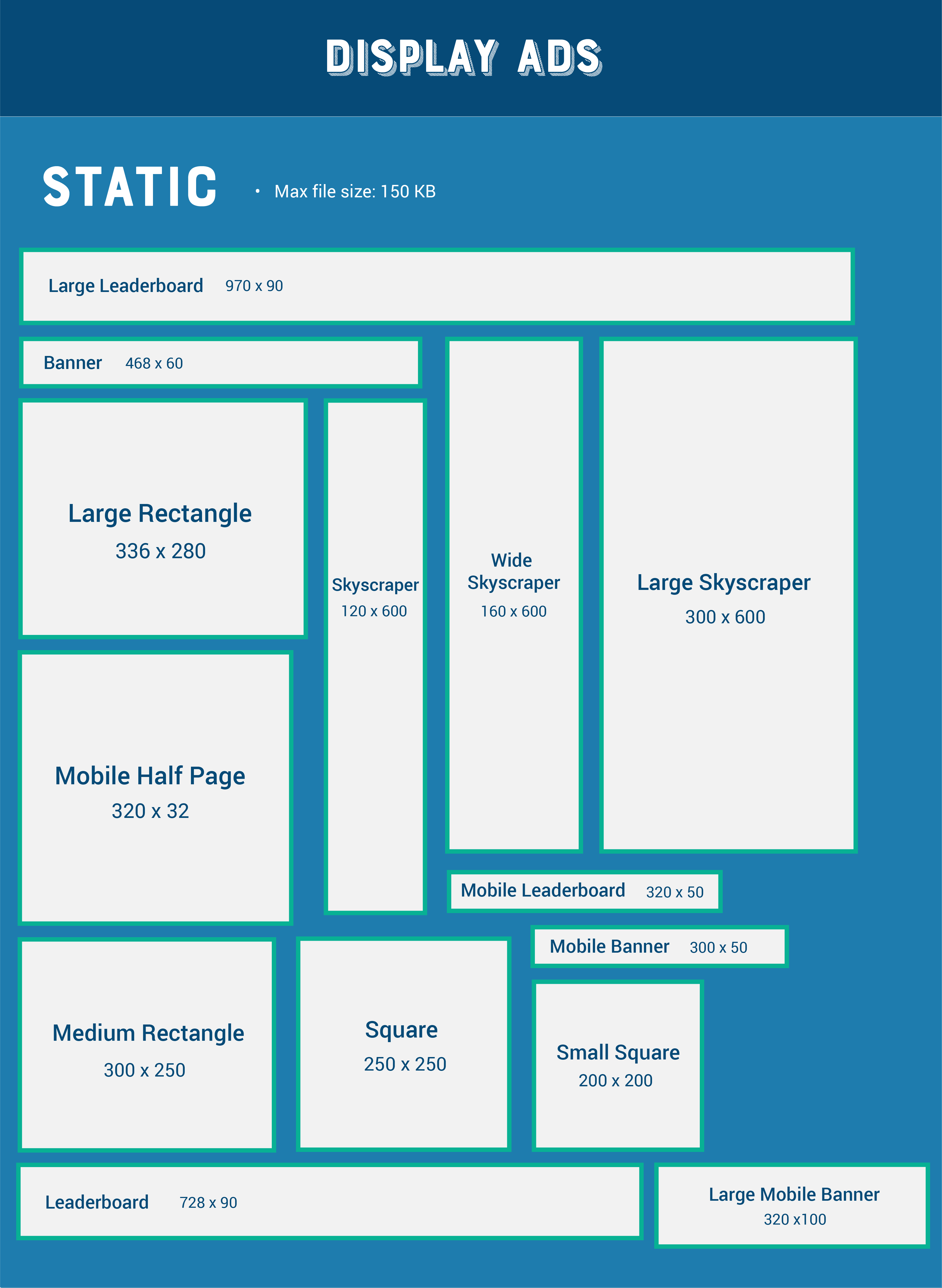
Maximum File Size:
- 150 KB (traditional display)
- 600 KB (HTML5 ads)
Display Ad Creative Best Practices:
- Find a balance in “white space”
- Minimalism is the goal of Display ads
- Use brand colors
- Include your logo
- Use a simple font – text should be easy to read with clear contrast between text color and background
- Sans-Serif font preferred
- Limit to two different fonts, maximum.
- Include a call to action
- If you opt for a “button” style CTA, be mindful of “cushioning” and do not make the button too large.
- Utilize high-quality images.
- Create different styles in multiple formats; variety is your friend.
Most Popular Display Sizes: (Traditional & HTML5)
- Large Leaderboard / large banner 970 x 90
- Leaderboard: 728 x 90 pixels
- Banner: 468 x 60 pixels
- Large Rectangle 336 x 280
- Mobile Half Page 320 x 320
- Large Mobile Banner 320×100
- Mobile Leaderboard: 320 x 50 pixels
- Large skyscraper / Half page: 300 x 600
- Inline / Medium Rectangle / Medium Banner: 300 x 250 pixels
- Mobile Banner 300 x 50
- Square: 250 x 250 pixels
- Small Square 200 x 200
- Wide Skyscraper: 160 x 600 pixels
- Skyscraper: 120 x 600 pixels
NOTE: Double-check your creative assets are exported in the correct file size and aspect ratio. If resized by Google, you may see a decrease in image quality.
HTML5 Display Ads
Considerably more complicated to create, HTML5 ads can be an engaging and dynamic way to reach your audience.
NOTE: Before considering if HTML5 ads are right for your campaign, it’s important to determine whether your account qualifies. To upload HTML5 ads, your Google Ads account must have spent over $9K USD and be over 90 days old.
HTML5 ads must be uploaded as ZIP files and may contain up to 40 files within the folder. The ads can be run through Google Ads’ validator to ensure everything will upload correctly – https://h5validator.appspot.com/adwords/asset.
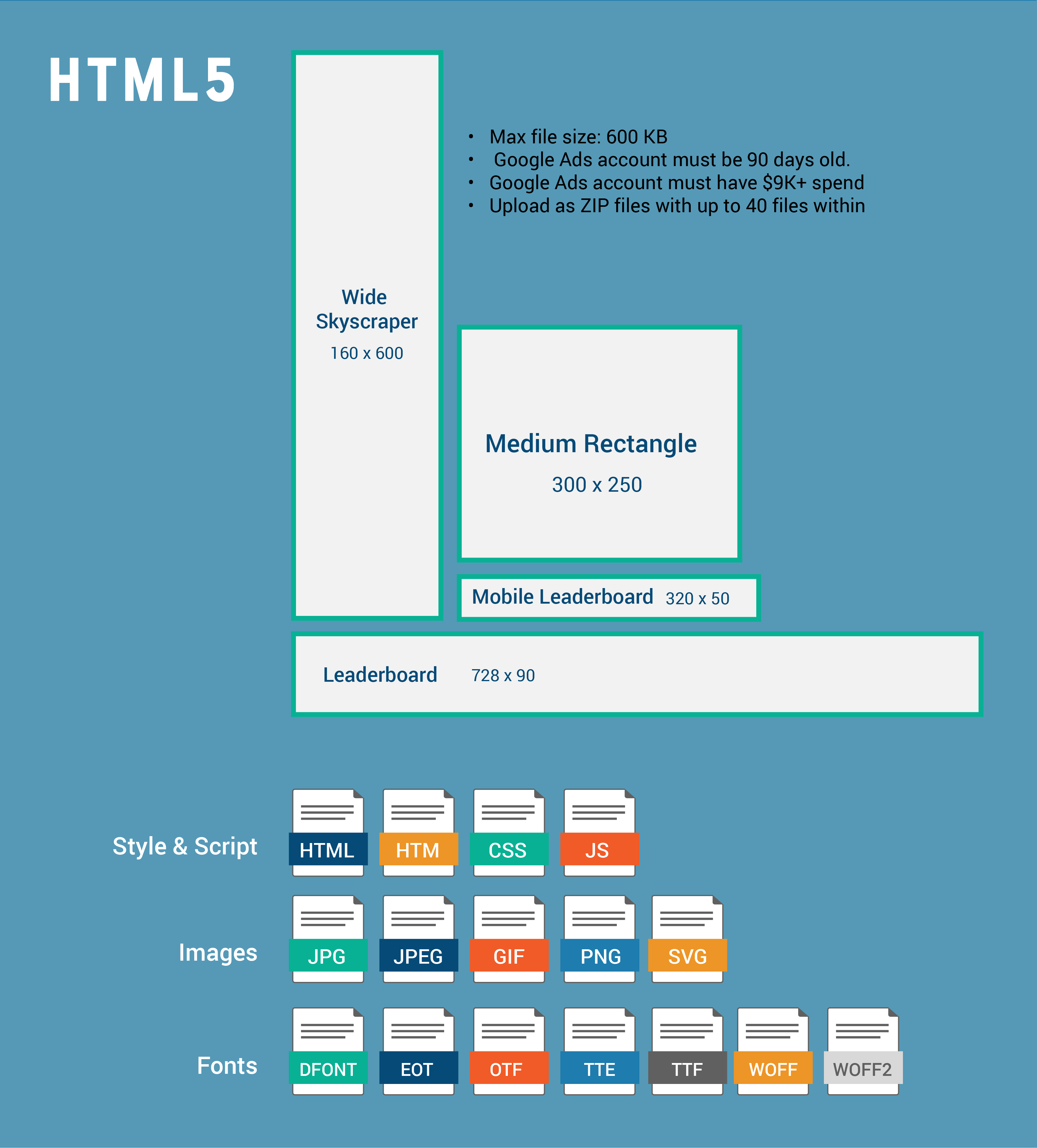
Within the file, the following file types are permitted:
- HTML, style, and script files: .html, .htm, .css, .js
- Images: .jpg, .jpeg, .gif, .png, .svg
- Font:.dfont, .eot, .otf, .tte, .ttf, .woff, .woff2
Keeping in mind the above-mentioned best practices and most popular dimensions for HTML5 ads, below are a few optimizations you can take that are specific to HTML5 ad creation:
HTML5 Display Ad Creative Best Practices
- Produce formats for both desktop and mobile
- Focus on the product and CTA
- Your viewer should identify and understand your brand, offer, and message immediately.
- Write simple and concise copy – 50 characters (including spaces) is preferred, 90 characters max.
- Create multiple versions
- Stick to 15 seconds or less to keep users engaged
- Focus on selling points, differentiating factors, and seasonality to capture your audience
Recommended HTML5 banner sizes:
- Leaderboard: 728 x 90
- Mobile Leaderboard: 320 x 50
- Medium Rectangle: 300 x 250
- Wide Skyscraper: 160 x 600
Responsive Display Ads
Like PMax ads, Responsive Display ads show combinations of uploaded photo, video, and text assets. Up to 15 image assets are allowed, and up to five 30s long videos are accepted, also uploaded through YouTube, like PMax video assets.

Maximum File Size: 5120KB (5MB)
Accepted Aspect Ratios:
- Landscape: 1.91:1, minimum 600 x 314 px
- Square: 1:1, minimum 300 x 300 px
Responsive Display Ad Creative Best Practices:
- Focus your image and video assets on the product/service
- Highlight any new product announcements, deals, sales, and giveaways – sales or promotion-related copy tends to perform better than slogans
- Upload at least five photos per aspect ratio
Google Recommends Brands Avoid Images That Are:
- Blurry or Unclear
- Color-Inverted
- Over-Filtered
- Outlined with a border
- Upside down or visually skewed
- Collages or composited backgrounds
- Overlaid logos, text, or buttons
If Responsive Display Ad Text is an asset you provide, it’s important to note the following ad text guidelines:
- Headlines:
- 30 characters max per headline.
- One additional Long Headline, 90 characters max.
- 3 Headlines are required; up to 5 Headlines are allowed, and one long headline is required.
- 30 characters max per headline.
- Descriptions:
- 90 characters per description.
- 2 Descriptions are required; up to 5 allowed.
- 90 characters per description.
Ad Text Best Practices:
- Character limits for ad text include punctuation and spaces.
- Similarly to other ad types, unless pinned, Google will automatically decide which headlines and descriptions are combined based on the user and the placement.
Conclusion
Prioritizing effective creative from the onset prevents the loss of time and ad dollars for clients and agencies. Investing in high-quality, well-thought-out creative assets augments a campaign’s overall effectiveness and positively impacts a user’s brand resonance when translated across touch points. In today’s competitive digital landscape, getting creative right the first time is paramount and necessary for driving meaningful results and getting the most out of your ad spend.
Want to have this guide on hand? Download your complimentary copies:

