Greetings, bloggers!
You know by now that (original) content is king, but there’s so much more you can do to enhance the visibility of each and every post you pen. How? Through search engine optimization.
Take a closer look at these SEO tips & tricks – you might be surprised how small changes can yield a big difference in user experience and a post’s searchability on search engines like Google and Yahoo!. You might also be surprised that, with a little bit of knowledge, SEO can be downright fun.
The King of SEO: Content
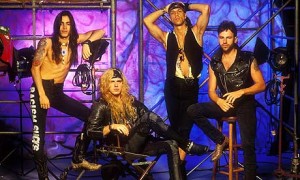
The ’80s hairband Extreme taught us an important SEO lesson. Content is about “more than words”!
More than words: it’s not just a cheesy power ballad. Remember that content isn’t limited to text. The very best content solves people’s problems; the medium is less important. A beautiful picture, helpful podcast, or awesome weekly playlist to beat the Monday blues are all ways you can connect with users. Anticipate what they’re searching for, and use it to inform your next post.
Research gets results. Writer’s block is inevitable when you’re a content creator, but there’s no reason you can’t ask for help. Use keyword research to find out what search terms are popular.
The Google AdWords Keyword Planner is free, and it’s a great way to generate ideas for content.
Nitty Gritty SEO Tips
Any content management system you use will likely have built-in opportunities for you to enhance SEO. In addition to improving searchability, proper SEO can create an immersive, easy-to-follow experience for users. At FSC, we use WordPress, which allows us to optimize every piece of content we put out.
Headers
A behemoth block of text isn’t visually appealing for your readers. It’s also not useful – you want site visitors to find information quickly and easily. One of the easiest ways to break up text is by using the Header function in your WordPress CMS. You’ll want your headers to be semantically and structurally correct so that users and search engines can benefit.
For most blogs and WordPress sites, the title you set for your blog post or page will automatically become a Heading 1. This heading summarizes the most important theme of your post or page, and should only be used once per post or page. For this post, our Heading 1 title is “SEO Basics for Bloggers.” In HTML, it looks like this: <h1>SEO Basics for Bloggers</h1>
Organize your content so that the most important text is at the top. From there, you can separate relevant paragraphs under subheads using Heading 2 and Heading 3 tags.
Need an example? Simply review this post! You’ll find examples of all three headings within the text.
Note: although there are technically six heading styles, Headings 1, 2, and 3 are the most important for SEO purposes.
Image Naming
Google can do many things, but it can’t “see.” Without giving your image a descriptive name, search engines won’t be able to find it. Save your image with a descriptive file name before uploading it to your blog.
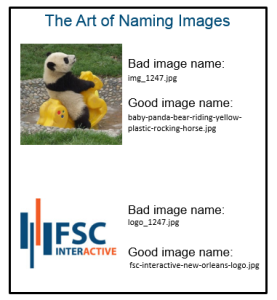
You’ll also want to fill out the alternative text section under Image Details in WordPress – this function gives users a written description if the image doesn’t load properly. (See example.)

Always enter alternate text on images and links to give your users the most information possible. If the image doesn’t load, for example, you’re still covered!
Internal and External Links
Adding descriptive internal and external links help not only the user experience but also SEO. Internal linking helps establish site architecture and leads your user to useful information he or she might find interesting.
External linking, arguably, is the most important objective for getting high rankings, in part because it’s so hard to manipulate. When you link externally to another website, you’re endorsing them as trustworthy. Google recognizes this, which can lead to a higher result for that website in search.
Of course, this doesn’t help your own website… BUT! By creating useful, quality content, you increase the likelihood that users might link back to your work, which could increase your search results.
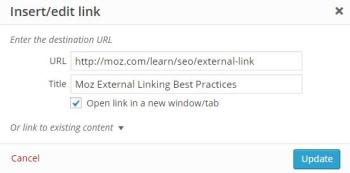
When linking, use alt and title text that includes target keywords. For external links, check the “Open in a new window/tab” option to prevent users from navigating away from your page.
Keywords, Titles, Permalinks, and Meta Descriptions
Google helps its users by providing a snippet of top search results. This snippet comes from information on your page – namely, keywords, titles, permalinks, and meta descriptions.
Let’s say you write a post about healthy quinoa recipes. You might decide to set “quinoa” as your keyword. From there, try to include the word “quinoa” in your blog title, use that title to create a descriptive permalink URL, and give a brief description in the meta description field that sums up your post and also uses the word “quinoa.” Google and other search engines have character limits for how much of your page title and meta description they will display, so keep it short and sweet. A WordPress plugin like Yoast (more details below!) lets you know when your titles or meta descriptions are too long.
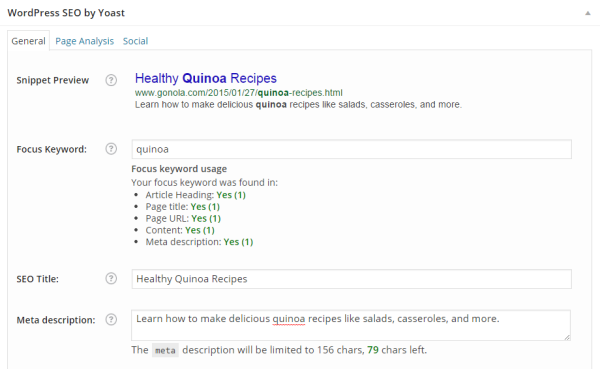
Helpful Plugins
Optimization involves several detailed components that can be tough to navigate. Fortunately, plugins do it for you. At FSC, we use the WordPress SEO by Yoast plugin to help us determine whether or not our content is SEO-ready. We think it’s the best, and we’re not alone.
Yoast uses a simple stoplight metaphor when it comes to content and SEO: red means bad, yellow means SEO is sufficient but not spectacular, and green, of course, means go – as in publish! Just enter your target keyword, post title, and meta description, and let Yoast do the work.
Need More Help with SEO?
Still with us? This is a long one, we know, but once you get the hang of it, SEO becomes second nature. Of course, we’re also here to help: contact us for more information about optimizing your website for search engines today.

