
Google Ads ad extensions are created and used to give the consumer a better search experience with your brand or product. Google has done a great job creating ways for consumers to learn essential information about your business straight from the ad without ever clicking through.
Google Ad extensions are very efficient – they provide consumers with essential information about a product or business with minimal effort. Not only does this make the consumer happy, but it also decreases the number of steps they must make for a conversion. It’s a win-win!
Now, let’s dive into how Google Ad extensions function, and how to use them to improve your digital marketing efforts.
Why Ad Extensions are Useful
Ad extensions are useful for consumers because they save them time when they search. Just think: if you are searching for a restaurant because you want to call in an order from your cell phone, wouldn’t it be great if the click-to-call button is right there in the ad? What a time saver! Or, if you are looking for a place to get gas, being able to click on the address and get directions without ever clicking through to the site. Your needs are instantly met! This is the power of Google ad extensions.
Ad extensions are also great for the advertiser because it decreases the number of steps necessary for consumers’ conversions. An advertiser should solve a consumer’s problem or help them as quickly as possible. If a consumer is looking for an option with free shipping, the advertiser should use callout extensions to tell them about any available discounts. Or if a consumer is searching for any sales deals, the advertiser should add a promotion extension that mentions any current sales and when they end. However, for some reason, many advertisers still don’t use all the extensions available to them.
The Most Common Types of Ad Extensions
Here is a breakdown of the most basic types of ad extensions, what they do, and how they can help your brand or product:
THE LOCATION EXTENSION
A location extension adds the product or brand location to an ad. The consumer can click on the location and link to Google Maps for directions.
The difficult thing about location extensions is that they must link to Google’s My Business Account to be utilized. So, if you don’t have that set up or claimed, we advise doing so. If your product is sold in a large retail chain, an afflicted location extension might be a better choice for you. These extensions add the location of the local store so consumers can easily find your product.
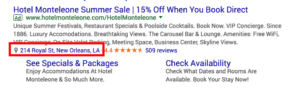
THE CALL EXTENSION
Call extensions allow the consumer to call a business without ever clicking to the site. It is great for tracking and conversions. We require that all of our clients use the call extension because they are so successful in improving business and increasing conversions. Plus, consumers love them! It saves them the time and energy spent searching for a number on a website.
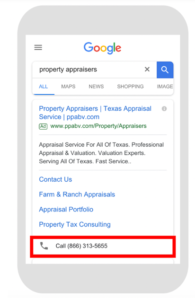
THE CALLOUT EXTENSION (NOT TO BE CONFUSED WITH THE CALL EXTENSION)
Callout extensions are a great way to show users what makes your company stand out. Callout extensions are limited to 25 characters, but they give you an additional line of copy to add a sales point, extend your ad, and promote your brand. The callout extensions are not clickable. We use callouts to promote things like free shipping and current sales available to the customer.
The best thing about callout extensions is that the more you add, the more Google tends to use. Google says their preference is for every ad to have 4 callout extensions available for them to choose from. The image below is an example of how useful callout extensions can be.
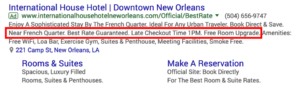
THE SITELINK EXTENSION
Sitelink extensions are some of the most common extensions, and for good reason. Adding sitelink extensions can extend your ads’ real estate significantly. Sitelink extensions allow you to add links to specific pages of your website that are relevant to the consumer searching for your product. We often look at website traffic and the most-visited pages to decide which pages to add as sitelinks.
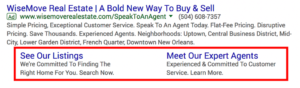
THE APP EXTENSION
App extensions allow you to add a download link to your app in the ad. This extension is best used when the company gets high app traffic and conversions or if they want to promote their app. By encouraging the consumer to download the app, you are creating a more branded, user-friendly experience. More importantly, the next time a consumer wants to use your site, they’ll use the app instead of Google.
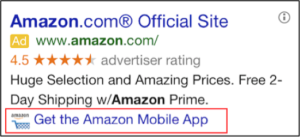
STRUCTURED SNIPPETS
Structured snippets allow you to highlight specific aspects of your company. These can be things like amenities, lists and features. These are a variation of dynamic structured snippets. Dynamic structured snippets are pulled dynamically from your website by Google based on what a particular user will find relevant.
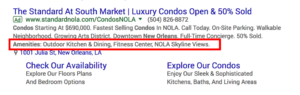
Message Extension
The message extension allows users to click an icon and contact your company by text message. With traffic become mobile-centric, this feature benefits the consumer. However, it’s extremely important that you are able to receive text messages and send a response. No one likes a text that goes unread. This extension works great for customers to book appointments or contact a business for more information.
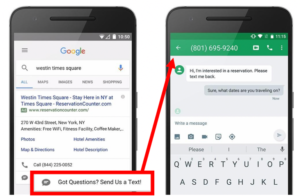
Price Extension
As mentioned before, the more real estate you can occupy on search results, the more potential customers will see your company. Price extensions allow you to showcase up to 8 of your products or services, as well as their cost. The great thing is that each price card can lead to a different landing page. Customers can get information quickly and easily, which leads to more conversions.
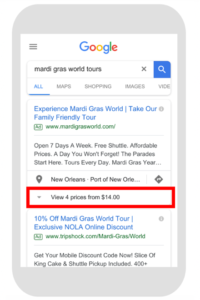
Promotion Extension
Save your headlines and callouts for the amazing features of your company. Use a promotion extension to highlight an ongoing sale or discount instead. These extensions can be used with some of Ads’ preset events, or adjusted for certain periods of time.
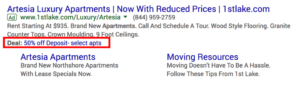
Start Using Extensions!
Extensions are effective, easy ways to make your ads perform better and increase your click-through rate and conversions. They can even reduce your cost per conversion! We’ve found our clients’ campaigns perform better overall when they include as many extensions as possible. It takes additional hours at the start of the campaign, and they need to be updated regularly, but the results are well worth the extra work!
