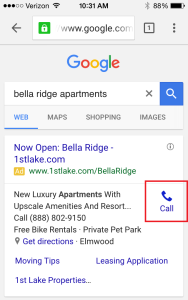Google AdWords ad extensions are created and utilized to give the consumer a better experience with your brand or product in the search results. Per usual, Google has done a great job at figuring out the reasons consumers go to websites and has added avenues for consumers to get that info straight from the ad without ever clicking through!
Why Ad Extensions are Great
Ad extensions are great for the consumer because it saves them time when they make a search. Just think: if you are searching for a restaurant because you want to call in an order from your cell phone, wouldn’t it be great if when you search, the click-to-call button is right there in the ad? What a time saver! Or if you are looking for a place to get gas and you can click on the address and get directions without ever clicking through to the site. Your needs are instantly met! This is the power of Google ad extensions.
Ad extensions are also great for the advertiser because it decreases the steps to converting the consumer. As the advertiser, I want to solve the consumer’s problem or help them as quickly as possible. If a consumer is looking for an option with free shipping, I’m going to utilize my callout extensions to tell them about our free shipping and money-back guarantee. Or if the consumer wants to know the average rating for a product or service to help them pick between the many search results, I want to add the “reviews” extension so they can get that info before they decide on which search result to click. However, for some reason, many practitioners still don’t use all the extensions available to them.
The Most Common Types of Ad Extensions
Here is a breakdown of the most basic types of ad extensions, what they do and how they can help your brand or product.
The Location Extension
A location extension adds the product or brand location to an ad. The consumer can click on the location and link to Google Maps to get directions. If the consumer is on a phone, he can click the address and open the Maps app to get instant directions. The difficult thing about location extensions is that they have to link to the Google My Business Account to be utilized. So, if you don’t have that set up or claimed, you have to go through that process to utilize the location extension.
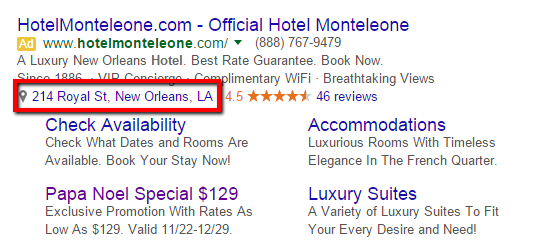
The Call Extension
Call extensions allow the consumer to call a business without ever clicking to the site. It is great for tracking and conversions.
We insist all clients use the call extension because they are so successful in bringing in more business and conversions. Plus consumers love them! It saves consumers time and energy searching for a number on a website.
The Callout Extension (Not to be Confused with the Call Extension)
Callout extensions are a great way to add an additional line of copy to your ad! Callout extensions are limited to 25 characters, but they give you an additional line of copy to add a sales point, extend your ad and, in general, promote the brand. The callout extensions are not clickable. We use callouts to promote things like free shipping and current sales available to the customer.
My favorite thing about callout extensions is that the more you add, the more Google tends to use. Google says their preference is for every ad to have 4 callout extensions available for them to choose from. If you look at the example below, you’ll see they are pulling three for that particular ad. We were able to promote a sale, a 0% offer and a “no credit needed” offer in addition to the ad.
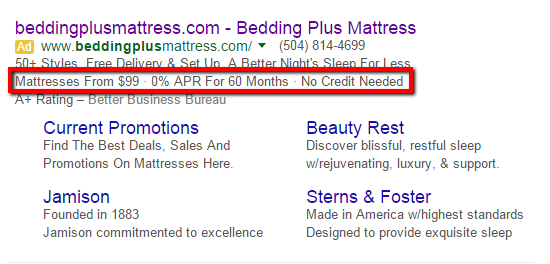
The Sitelink Extension
Sitelink extensions are some of the most common extensions — and for good reason. Adding sitelinks extensions can extend your ads’ real estate significantly. Sitelinks extensions allow you to add links to specific pages of your website you want to promote or think might be relevant to the consumer searching for your product. We often look at website traffic and the most-visited pages to decide what pages to add as sitelinks.
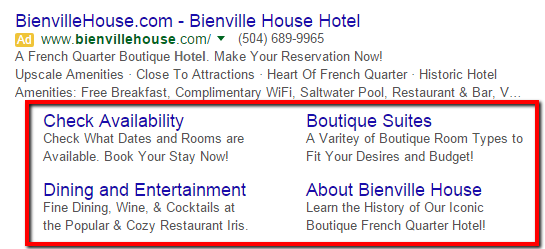
The App Extension
App extensions allow you to add a download link to your app in the ad. If you have an app you are trying to promote, this is a great use of an extension. By encouraging your consumer to download the app, you are creating a more branded, user-friendly experience. More importantly, the next time a consumer wants to use your site, they’ll have the app and won’t search Google.

The Review Extension
Review extensions are a great way to add specific reviews to your ads. When the consumer has literally thousands of search results to choose from, having reviews available is an easy way to stand out and help the consumer make the more informed decision.
In today’s marketplace, consumers rely on reviews to narrow down their research list from the huge amount of options to a couple of key brands or sites. By adding review extensions to your ads, you are immediately helping the consumer in their shopping process and likely keeping your brand on their short list.
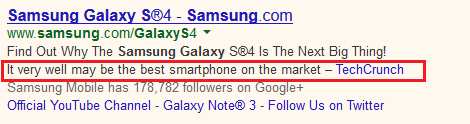
Structured Snippets
Structured snippet extensions are fairly new to Google, released in August 2015. Structured snippets allow you to add things like amenities lists and features. These are a variation of dynamic structured snippets, which came out earlier in the year. Dynamic structured snippets are pulled dynamically from your website by Google based on what they think the consumer will find relevant or important.
In the example below, you can see the 4.5-star review from 46 reviews. That is a dynamic structured snippet Google pulled from Google reviews on their own because they thought it would be relevant and helpful to the consumer.
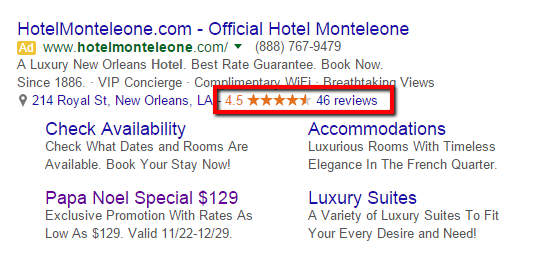
Start Using Extensions!
Extensions are effective, easy ways to make your ads perform better and increase your click-through rate and conversions. They can even reduce your cost per conversion! We’ve found our clients’ campaigns perform better overall having as many extensions set-up as possible. It takes additional hours at the start of the campaign and they need to be updated regularly if you are promoting timely events like sales, but the results are well worth the time spent!
Did you find this post useful? Tweet it!
On the FSC #Blog | The Power of Ad Extensions! NOT Hair Extensions… http://t.co/5nNErodJE1 pic.twitter.com/Pj040nwSV5
— FSC Interactive (@FSCInteractive) October 16, 2015