There are many ways that a hotelier can measure the performance of their website and marketing efforts, but very few are as effective as Google Analytics… and it’s free.
With a little bit of developer time and possibly an email or two to the company that handles your booking software, Google Analytics can be up and running to measure an almost limitless amount of website visitor behavior and online marketing data.
Here are a few ways that Google Analytics can improve your hotel’s online bookings:
Understand How Visitors Use Your Website
Conversion Rate: The indicator to the health of your website as a reservation generation tool. It shows how well your website converts browsing visitors into hotel guests.
In Google Analytics, it can be found under Conversions by expanding the Ecommerce section and looking at the Overview.
Obviously, the higher the number the better. You’ll want to look at this number and how it compares to the previous month or year, how it changes after a website design or increases with the launch of a new marketing channel.
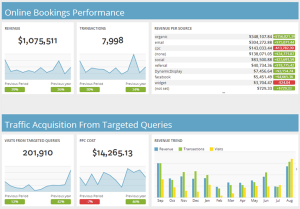
Behavior Flow: A look at the different ways website visitors travel through your website on their way to booking a reservation (hopefully) or where they leave your website to go to an OTA (online travel agency like TripAdvisor) or a rival hotel.
In Google Analytics, this report is located under Behavior and can be seen by clicking Behavior Flow.
Use this report to see what pages are visited the most and make sure those are optimized for pushing people through the reservation process. It allows you to see which pages cause people to leave your site so that you can make sure there isn’t a roadblock in the buying process.
Use It To Inform Smarter Marketing Choices
Source/Medium: A way to discover what are the traffic sources of conversions – whether organic search from a search engine like Google, paid search, an email with a discount code sent to former guests, or other websites such as the website of a conference coming to town that recommends your hotel as a place to stay.
Find this report under Acquisition, by expanding All Traffic and clicking on Source/Medium.
Looking at this report is a great way to see what marketing efforts are performing well, what marketing methods may need refining or should be abandoned altogether.
Search Queries: Find out what search terms are people using on Google and other search engines to find your website.
Also located under Acquisition, located by expanding Search Engine Optimization and clicking on Queries.
Are they just brand-related or are there also non-brand? Brand is a sign of customers that are already familiar with your property, like the family that has stayed with you every Memorial Day for the past ten years. Non-brand is a sign of customers who were interested in staying in the area and discovered your hotel through Google.
Social: An overview of what social networks are referring people to your website.
Under Acquisition, by expanding Social and clicking Overview.
Social media can be used for brand awareness, as well as to reward loyal fans with a discount code. This is a way to see how well those social media efforts are performing. Are they spending a few seconds or a few minutes on your website? Are they buying?
FSC Interactive Knows Hotels
These are just a few of the ways that this free tool can give you priceless data by measuring the performance of your website and quantifying your hotel’s online marketing efforts. For even more help, contact FSC Interactive to request a consultation.
